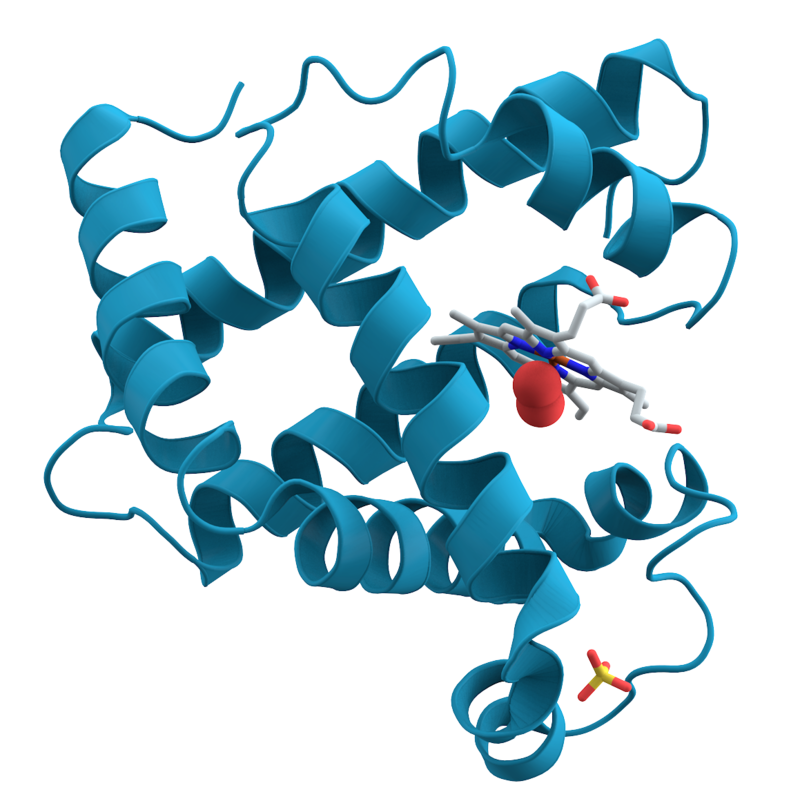Have you wanted to experiment with cutting-edge AI language models like ChatGPT, but were put off by privacy concerns or simply wanted more control over the technology? Running these powerful large language models (LLMs) locally on your own machine can be an attractive option and thanks to a flourishing ecosystem of tools, it’s becoming surprisingly accessible.
From command-line utilities and Python libraries to full graphical applications, developers and tech enthusiasts now have a wide range of choices for bringing the capabilities of LLMs like GPT-3 to their personal computers and servers. In this article, we’ll explore 12 different tools for running LLMs locally and examine the strengths and ideal use cases for each.
Ollama: Streamlined Local LLM Development
If you’re looking to develop AI applications and have a Mac or Linux system, Ollama is a fantastic choice. It’s incredibly easy to set up—just download and run ollama run from the command-line to get started. The inferencing speed is top-notch, and you can create custom model configurations with system prompts, temperature settings, and more using Ollama’s Modelfile. Various community-built UIs like Ollama Webui also provide slick interfaces reminiscent of OpenAI’s offerings.
Hugging Face Transformers: Unmatched Model Library
For those with backgrounds in machine learning, the Transformers library from Hugging Face is indispensable. Designed to streamline downloading, training, and deploying state-of-the-art models, it integrates seamlessly with popular deep learning frameworks like PyTorch and TensorFlow. The standout strength of Transformers is its unmatched breadth of model support from the Hugging Face Hub—you can run practically any published LLM here, making it ideal for researchers and developers working across many domains.
Langchain: Building Context-Aware AI Apps
While many local LLM tools focus on basic inference, the Langchain framework is designed to help you build context-aware AI applications that can ingest and reason over custom documents and datasets using retrieval-augmented generation (RAG). Langchain can integrate with other libraries like Ollama and Hugging Face Transformers, providing higher-level abstractions to rapidly develop LLM apps leveraging personal or proprietary data.
llama.cpp: Streamlined C/C++ Performance
One of the pioneering projects for local LLM inferencing, llama.cpp implements high-performance models in C/C++ for maximum speed across Mac, Windows, Linux, and even Docker deployments. Setup requires building from source, but the pure computational efficiency of this library is unmatched. It inspired the widely-adopted .ggml/.gguml model formats and has great community support with tools like an interactive mode UI.
textgen-webui and koboldcpp: Roleplay Wonderlands
If you’re specifically interested in using LLMs for creative writing, roleplay, or worldbuilding rather than functional tasks, two standout tools are textgen-webui and koboldcpp. Both provide tailored interfaces for crafting characters, importing settings and story details, and engaging the model in persistent fictional narratives. For gamers and storytellers, these focused offerings could be perfect for tapping into the generative potential of modern AI.
GPT4All and LMStudio: Local Chat Experiences
On the other end of the spectrum, GPT4All and LMStudio serve users looking for an integrated, user-friendly experience to simply chat with a local LLM assistant about arbitrary topics—similar to how one would use ChatGPT proper. GPT4All is open-source with good document integration, while the closed-source LMStudio has a slicker UI albeit fewer customization options.
jan.ai, llm CLI, and h2oGPT: New Kids on the Block
Some of the latest additions to the local LLM tooling space include jan.ai (billed as an open-source LMStudio alternative), the llm command-line tool that can run models like ChatGPT locally, and h2oGPT fromh2o.ai which supports multi-modal models beyond just text. While relatively new, each of these show the rapid evolution happening in techniques for local model deployment.
Making the Choice
With so many quality local LLM options now available, it can be tough to decide which tool is the best fit for your particular use case. Here are some key considerations:
- For developing AI apps streamlined for Mac/Linux: Ollama
- For unmatched model variety and integration with PyTorch/TensorFlow: Hugging Face Transformers
- For building context-aware apps ingesting custom data: Langchain
- For maximizing raw inference speed: llama.cpp
- For clean command-line usage: llm CLI
- For creative writing, roleplay, and storytelling: textgen-webui, koboldcpp
- For user-friendly local chit-chat experiences: GPT4All, LMStudio
This landscape is continuing to rapidly evolve. Tools like the recently-announced localllm from Google Cloud and the Nvidia RTX project show there’s much more to come for running large language models on-premises.
If you’re interested in viewing benchmarks for popular Local LLMs, go to the link here: https://huggingface.co/spaces/ArtificialAnalysis/LLM-Performance-Leaderboard
Have you tried any of these local LLM solutions? What has your experience been, and what would you like to see covered regarding this technology? Let me know in the comments below! As consumer AI and privacy-focused computing continue intersecting, the ability to run powerful models locally looks to only grow in importance.